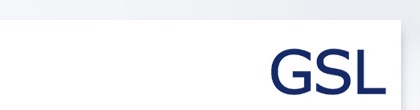You are in Accessibility
We have made every effort to make this site accessible and browser independent. It should be easy to use for everyone, no matter what browser you choose to use, and whether or not you have any disabilities.
Access keys and how to use them
Access keys let you navigate around a website without using a mouse. You may find them a convenient way to move round the site without having to move your mouse at all. Unfortunately, different browsers use access keys in different ways. In general you need to hold down a key or two, and then press the access key you want.
Browsers for PCs
Firefox 2: Hold down the SHIFT key and the ALT key and then press the number of the access key
Firefox 1.5 for PCs: Hold down the ALT key and press the number of the access key
Opera 9: Hold SHIFT and the ESC key and the list of access keys will appear.
Internet Explorer 5+: Hold down the ALT key, press the number of the access key, release both keys then press ENTER
Internet Explorer 4: Hold down the ALT key and press the number of the access key
Netscape 7: Hold down the ALT key and press the number of the access key
Netscape 6+: Hold down the ALT key and select the number/letter of the access key
Netscape earlier versions: Access keys are not supported
Browsers for Macs
Firefox 2: Hold down the SHIFT key and the ALT key and then press the number of the access key
Firefox 1.5: Hold down the CTRL key and press the number of the access key
Safari: Hold down the CTRL key and press the number of the access key
Opera 9: Hold SHIFT and the ESC key and the list of access keys will appear.
Internet Explorer 5+: Hold down the CTRL key and press the number of the access key
Internet Explorer 4.5: Access keys are not supported
Access keys
This site uses the following access keys:
1 - Home page
9 - Feedback form
0 - Access key details